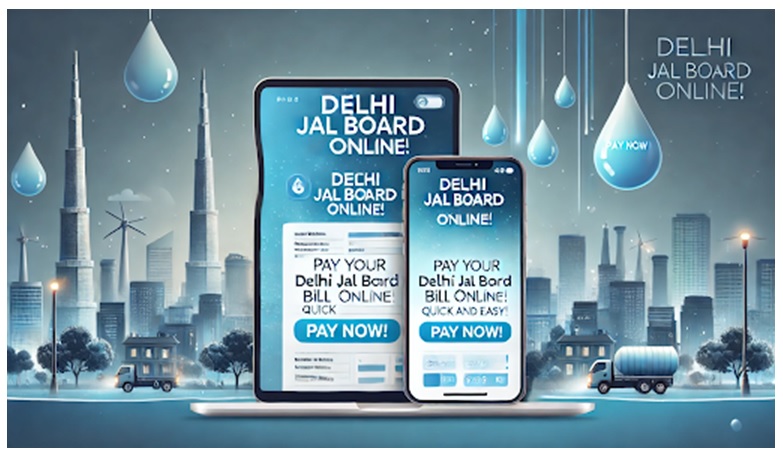Paying utility bills is an essential yet sometimes intricate task for most households. The Delhi Jal Board (DJB), which is responsible for the water supply management in Delhi, understands the importance of facilitating a smooth process for bill payments. Still, many residents frequently encounter challenges, particularly when it’s necessary to update meter details.
Making sure that your details are up to date is crucial for accurate billing. This guide will provide a comprehensive walkthrough on how to update meter details while paying your Delhi Jal Board bill, incorporating essential information about the payment process itself.
Understanding the Importance of Correct Meter Details
Accurate meter details are paramount to ensure that you are billed correctly for your water usage. Incorrect or outdated meter readings can lead to overcharging or even underestimating your usage, which can cause both financial and logistical issues down the line. Regular updating of your meter details guarantees that your water bill payment reflects your actual consumption, helping you manage your household budget more effectively.
Steps to Update Meter Details While Paying Delhi Jal Board Bill
Register or Log In
First, you need to log into the Delhi Jal Board official website. If you are a new user, you should register yourself by providing necessary details like your name, mobile number, address, and email ID. Existing users can directly log in using their credentials.
Navigating to the Meter Update Section
After logging in, navigate to the “Customer Login” section and access your account. Look for the option that says, “Update Meter Details” or “Meter Details” within the dashboard.
Entering New Meter Information
Once in the correct section, you will need to input your updated meter details, including the new meter number, current meter reading, and the date of the reading. Make sure to double-check this information to avoid inaccuracies.
Submitting Supporting Documents
You may be required to upload documents supporting your meter changes. Typically, this could be the photograph of your meter reading, proof of residence, and your last water bill payment receipt. Ensure these documents are clear and legible.
Verification Process
After entering the new details and submitting the required documents, there’s usually a verification process conducted by the Delhi Jal Board. You will be notified of the status through your registered email or mobile number. This typically doesn’t take more than a few days.
Paying Your Delhi Jal Board Bill
Online Payment
- Access the Bill Payment Section: After logging into your account on the Delhi Jal Board website, go to the “Bill Payment” section.
- Check the Bill Amount: Ensure that your bill amount reflects the updated meter reading.
- Select Payment Method: Choose your preferred payment option. DJB supports various methods like net banking, credit/debit cards, and e-wallets. Fill in the required payment details and proceed to pay.
- Payment Confirmation: Upon successful payment, you will receive a confirmation receipt. You are advised to save or print this receipt for future reference.
Offline Payment
If you’re more comfortable with offline payment methods, you can visit any authorized centers or the nearest DJB office. Here’s how:
- Preparation: Bring the latest bill and additional identification documents.
- Fill the Form: At the center, fill out the necessary forms to update meter details if they have not been updated online.
- Payment: Make your payment via cash, card, or check. Secure and keep the receipt as proof of payment.
Using the BBPS Platform on Bajaj Finserv for DJB Bill Payments
For a more streamlined and hassle-free experience, consider using the Bharat Bill Payment System (BBPS) available on the Bajaj Finserv platform. Bajaj Finserv connects you directly to the BBPS, which simplifies your delhi jal board bill payment.
Steps to Use BBPS on Bajaj Finserv
- Access Bajaj Finserv Online Platform: Visit the Bajaj Finserv website or use their mobile application to initiate the bill payment.
- Choose BBPS: Navigate to the BBPS section and select “Water bill payment” from the available options.
- Enter Details: Provide your Delhi Jal Board consumer number and other necessary details to fetch your bill details.
- Payment Method: Select your preferred payment method, whether it’s through net banking, debit/credit card, or UPI.
- Confirmation: Once your payment is processed, you will receive a receipt which you should keep for your records.
Benefits of Using BBPS on Bajaj Finserv
- Convenience: Pay all your utility bills, including water bills, from one platform.
- Security: BBPS assures secure transactions, reducing the risk of fraud or errors.
- Instant Transactions: Experience real-time payment processing, ensuring that your account is updated promptly.
Updating your meter details and paying your Delhi Jal Board bill doesn’t have to be a daunting task. By following these steps and considering the use of efficient platforms like BBPS on Bajaj Finserv App, you can ensure a smooth, secure, and hassle-free experience. Whether you prefer online or offline methods, having accurate meter details and opting for reliable payment platforms will save you from unnecessary future complications.