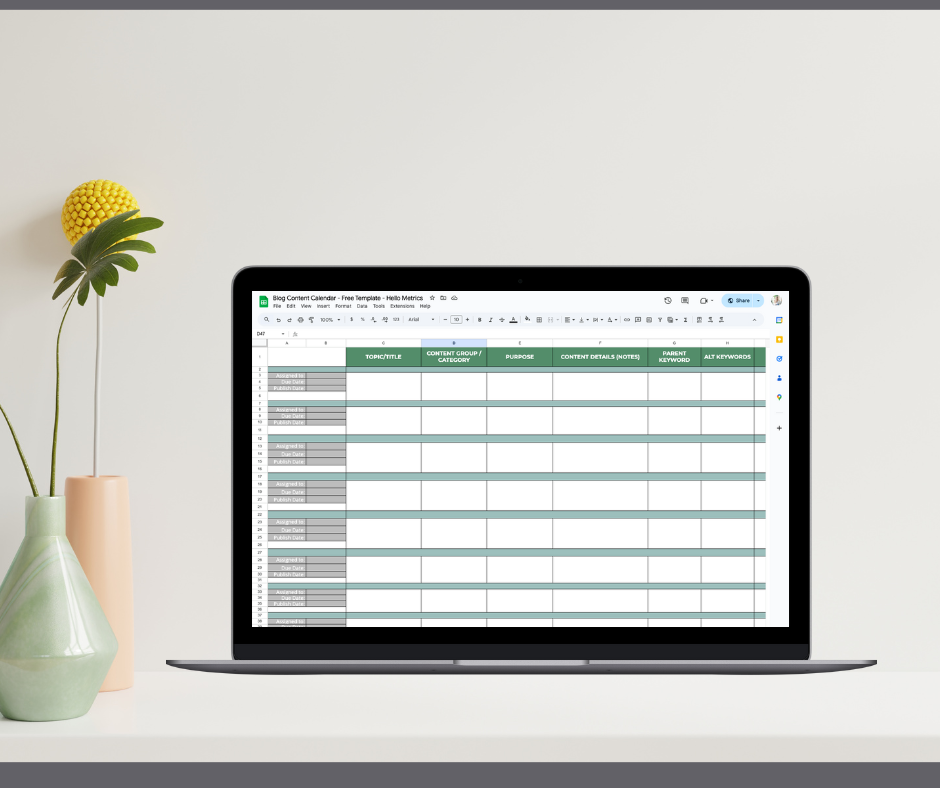Be it as a solo creator or freelancer or the leader of a small team, efficient content management is the spine of a successful creative career. With the wrong tools, you are at risk of inconsistent posting schedules, miscommunication, great creative burnout, and wasted growth opportunities.
In the digital world, where consistency, efficiency, and quality are important, your toolkit matters. With the use of a daily schedule template, a content creator can put content on time without any delay.
The following are some of the most powerful tools that every content creator should consider applying in their content workflow, divided into functions and with explanations using practical applications.
- Content Planning Tools (Notion/Trello)
Planning is the initial stage of efficient content management. Either you like a minimalistic dashboard, such as Notion, or a task-based board like Trello, these platforms provide the creators with the plotlines of the creators’ monthly, weekly, and even daily content goals.
These tools offer templates for building editorial calendars, handling ideas, and also for monitoring deliverables. Notion’s database, for instance, is mind-blowing for blog topics, YouTube scripts, and podcast outlines, all in one playground. ClickUp takes things a step further by combining tasks, timelines, and project milestones, which works great for multi-platform creators or agency teams.
- Writing and Drafting Tools (Google Docs/Grammarly)
Clean, well-punched drafts are the beginning of effective content. Google Docs features the ability to collaborate in real-time, see the history of versions, and access from the cloud from any device. Grammarly will save away in grammar, punctuation, and style, and Hemingway Editor will make sure your content is clear and readable, especially when you want to achieve a casual but professional tone.
For a blog post, social caption, and newsletter, this duo helps creators with delivering error-free and sharable content to their editors or collaborators.
- Visual Creation and Design Tools (Canva/Adobe Express)
Each contemporary artist needs a visual edge. Canva, Adobe Express are great for easy designs – social media posts, thumbnails, infographics, or slides – with thousands of templates in each. For people in need of increased control and finesse, Figma supports team-based UI/UX design, which works perfectly for content creators who work on app design, eBooks, or branded content guides.
Canva Pro also has a brand kit, which makes it easier for one to have a uniform visual identity across several platforms.
- Video and Audio Editing (CapCut/Adobe Premiere Pro)
Regardless of whether you are a YouTuber, or podcaster, or an Instagram content creator, the quality of editing is very important. CapCut is user-friendly and is based on mobile, which is ideal for short-form creators. Adobe Premiere Pro is, withouta doubt most suitable for professionals who require advanced functionality and layered editing.
Descript is to be mentioned as a standout for audio and podcast editing. It enables editing of audio after editing the transcript, and this is an innovative solution that saves many hours in post-production. It is particularly helpful to solo creators to take the help of a content calender template from Google Sheets and also the other materials that are useful for creating fast content.